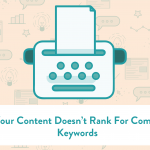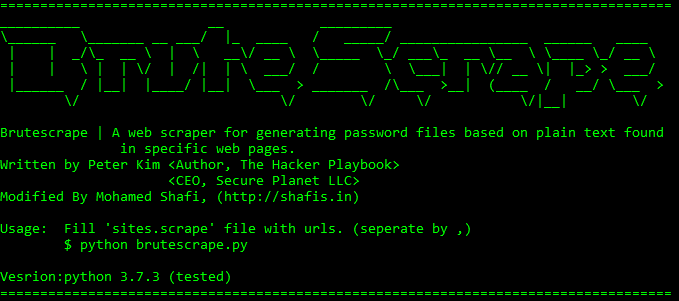In this article, i am going to explain you how to install torrent client in Kali Linux.
Torrent clients are the application like bit torrent and Utorrent that will help the users to download large files using peer to peer connection.
Here we are going to download and install Qbittorrent, similar application like any other torrent client, using command line.
[embedyt] https://www.youtube.com/watch?v=ZHSP323XRnU[/embedyt]
open the LXterminal or Remote SSH Terminal using Putty. Make sure your Kali linux is connected to internet.
Type in the commands one by one. Each of these steps may take some time.
sudo apt-get update
sudo apt-get upgrade
sudo apt-get dist-upgarde
sudo apt-get install qbittorrent -y
qbittorrent
Thank you