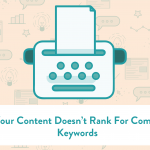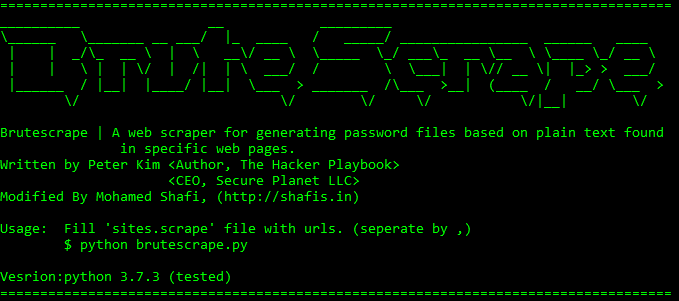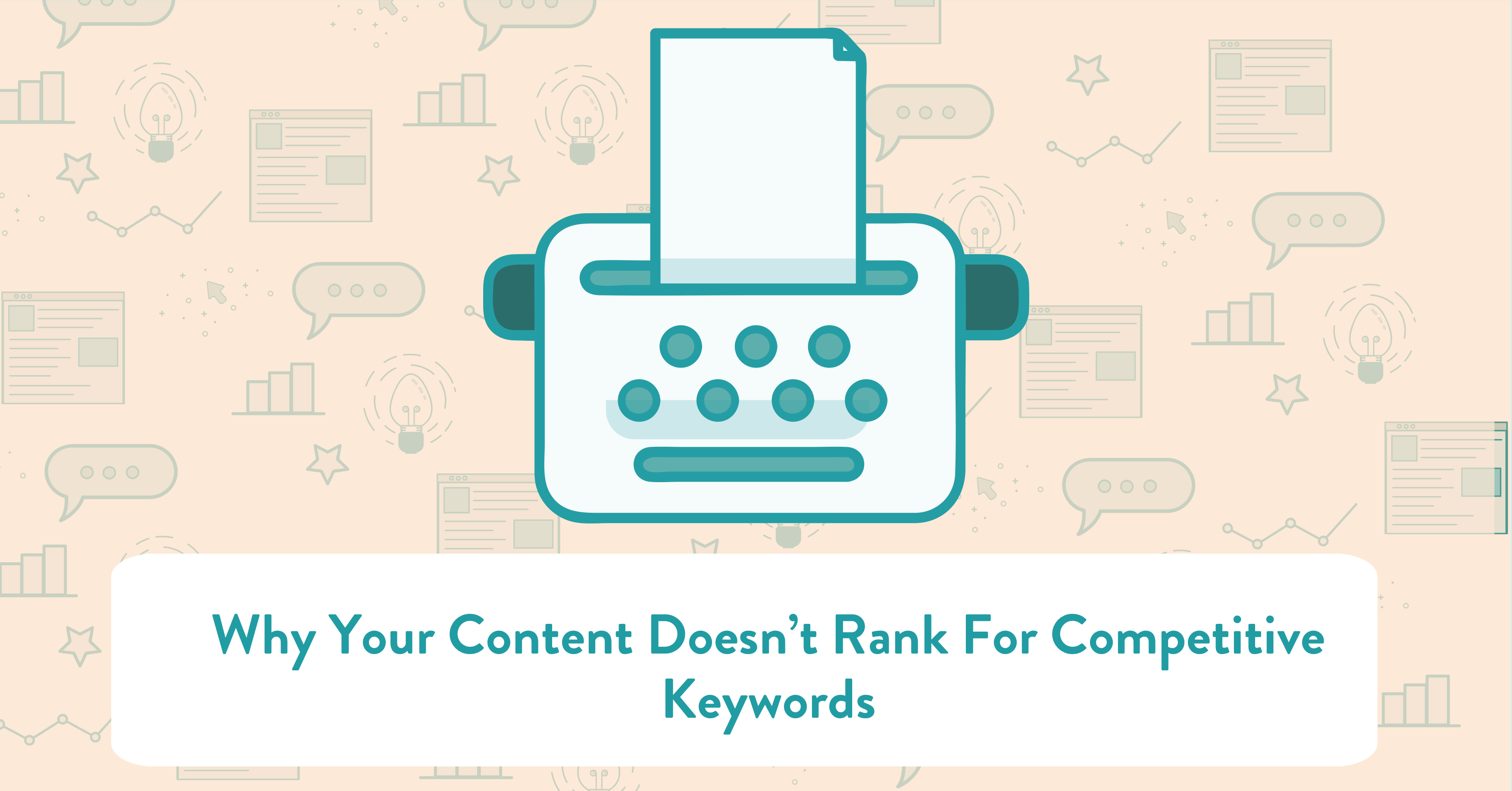Brutescrape is a tool designed to parse out text from specific web pages and generate password lists for bruteforcing with this text. The main idea in mind was to be able to create password lists that were specific to an organization. This way, the user will then have a password list that contains keywords specific to the target entity, which provides a better chance at recovering credentials used within said entity. Furthermore, the use of rule files found within the users favorite password cracking tool could essentially increase the chances of recovering plain text passwords from an organization.
https://github.com/SHAFIT/brutescrape
Example The user is performing a penetration test against HackMe, Inc. The user knows the HackMe company has a website http://www.shafis.in/, and uses BruteScrape against this site. The user now has a password file created specifically from parsing text within shafis’s website.
The user then uses this wordlist against hashes they had found during a phase of the pentest. The user then decides to use this wordlist against his list of hashes within oclHashcat, and recovers the plain text of a hash: “shafi.in”. In this example, the user found a very weak password, but cases such as these would be very rare, as organizations usually have password policies in place.
The use of rules files would probably be more viable in recovering these plain text hash values, and so the user attempts to crack the hashes again, this time using a rule file that will append 4 digits from 0000 – 9999 at the end of every word in his list.
And so on and so forth. < Usage > Using the script is simple. The target webpage(s) should be listed in your “sites.scrape” file like so-
http://www.site3.com/index.php,
Then run the script- python brutescrape.py And that’s it.
The target sites defined in your “sites.scrape” file will be parsed through and the parsed words will be written to a file named “passwordList.txt”.